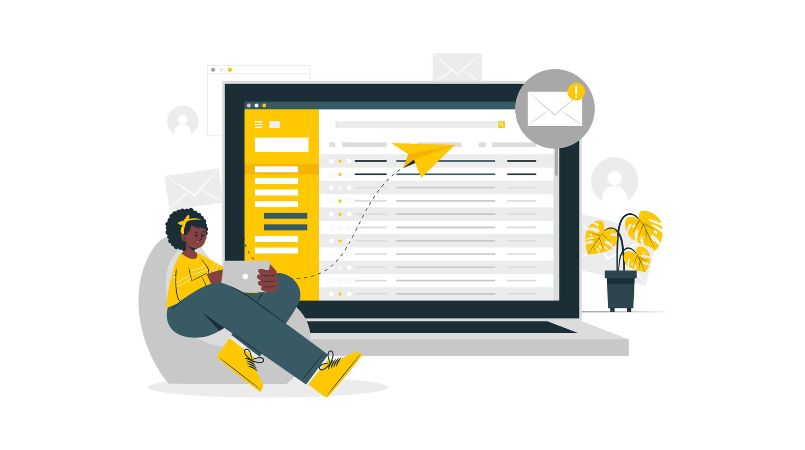Emails are a part of our personal as well as corporate lives. Every day, we receive several kinds of emails, including promotional, marketing, advertising, and announcements. If we turn the table and be on the sender’s side, we have to put in lots of effort to create professional emails for all such cases.
Writing a professional and engaging email isn’t easy for everyone. One has to be very skillful, use authoritative and engaging language, and reflect a professional tone in their written emails. If you are wondering how you can fulfill all these requirements and send a flawless professional email, then you have landed on the right page.
The article will guide you on how to write a professional email in 5 easy steps.
● Create Attention-Grabbing Subject Line
In our busy professional lives, we barely open all the email letters we receive in our inboxes. We quickly skim over the inbox to find any email labeled as important or one that seems of interest to us. In this skimming, the thing that can make our minds open an email is its subject line.
By only reading the subject line, we get to know what the sender is going to say. Therefore, creating eye-catching subject lines is the first step to ensure our efforts aren’t wasted trying to write emails. We should give full attention to writing accurate, simple, and direct subject lines with no complicated words.
The subject line should correctly resonate with the rest of the email body and shouldn’t sound like a marketing pitch. Write in professional and effective language, being concise in only 50-75 characters. It lets the recipients easily grasp what you are going to offer without breaking the line in between.
● Start with the Right Salutations
While writing professional emails, using the right salutations or saying greetings is a necessary step. To create a good and effective first impression, you should mention the recipient in a respectful way and pay greetings.
Professional salutations can vary depending on the relationship between the recipient and sender. For instance, if you are writing to someone for the first time, you will write a formal greeting after their name, such as “Dear Sir or Madam,” “To Whom It May Concern,” “Hope you are doing well,” etc.
You can start with casual simulations like ‘Hi’ or ‘Hello’ and then use their first name in scenarios where you know the recipient personally. Writing correct names and their spellings is a sign of competent and professional senders, so always cross-check them to find any misspelled names or greetings.
● Write Engaging Body Content
Now comes the main step, which involves a huge part of your email, the body. Don’t try to intimidate or bore your recipients by delivering a huge block of text. Instead, write an engaging, clear, and concise message that is easily read and understood. Right after giving salutations and paying thanks, get to the point quickly and state the purpose of your mail.
Use short and direct sentences without creating any background story. Structure your email body into small sections so the readers aren’t offended reading through it. Avoid using complex words and writing in a passive voice, which makes it hard to read.
An AI-based paraphrasing tool can help you fulfill all these professional writing requirements. It might help you rephrase your improperly written emails with a professional and engaging tone. The paraphrase tool quickly delivers results by altering wrong words with relevant synonyms and restructuring sentences to sound more formal and good.
● Sign Off Properly
Similar to starting your email with a proper salutation is a must, ending it by signing off professionally is crucial. Politely bid farewell to your recipient by thanking them and wishing them with closing remarks.
Write the ending not in simpler and kind words while keeping the tone professional and straightforward. Moreover, the ending note or regards often depends upon the type of greetings paid in the starting or sender/recipient interaction.
● Include Your Email Signature
To represent yourself as a professional and authentic email sender, you should create and use email signatures at the end. It offers to provide additional information about yourself or your business to the audience.
Create a professional email signature and stick to it for all your work-related emails. You can include your full name, position, and company name. For some additional contact information, you can include your contact number, the company’s official email or number, or links to company/personal social media platforms.
Conclusion
Creating professional emails that get the recipients’ attention isn’t an easy task. The blog post has, therefore, tried to make it convenient for you by explaining simple yet result-oriented steps. But most importantly, you need to be aware of your audience and use the perfect language to attract them. With the right tone and effective words, however, capturing their interest can be possible. If you fail to write in a professional tone, you can use a paraphrase tool instead. It can be an effective tool for delivering high-quality and engaging sentences in your emails.