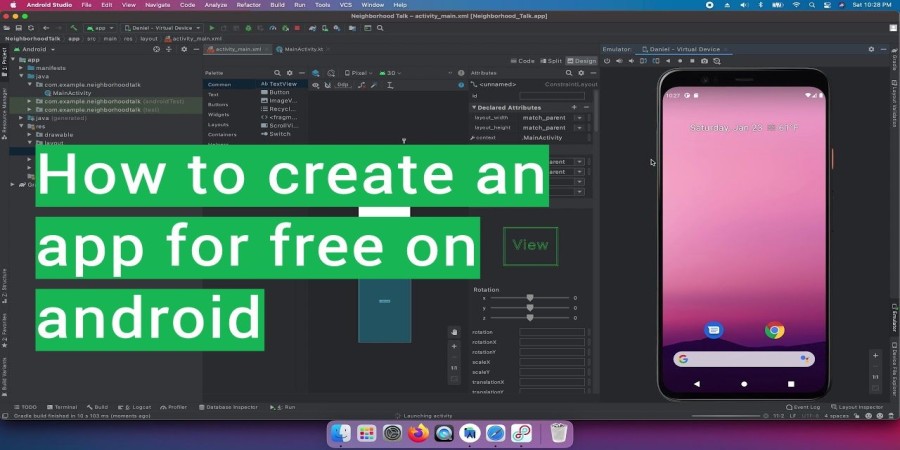
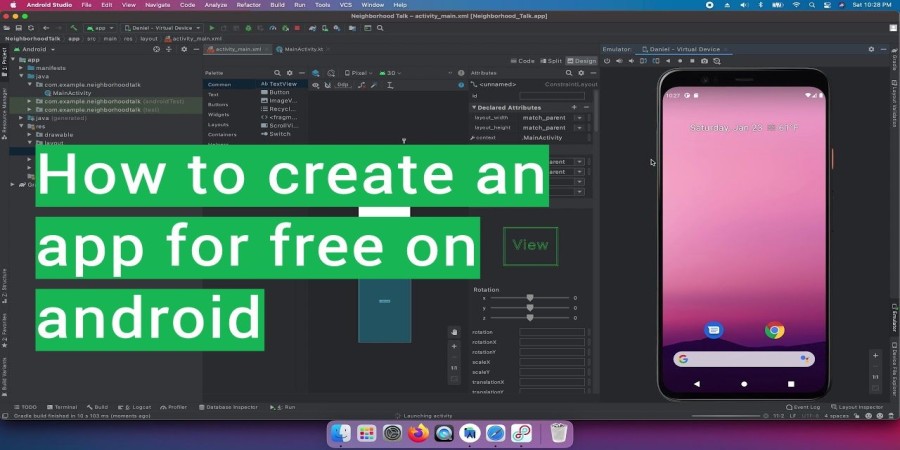
How to make an app on Android for free
It can be intimidating to create an app for your organization or business, especially if you lack experience or don't want to spend a lot of money. You can create an Android app for free.
This guide will show you how to create a free Android app. We will explore the advantages of creating an Android app for free. You'll also get a step by step overview of the entire process and various platforms and tools to help you start.
Create an Android app that is free to use and get noticed by your organization or business. Google Play Store has many apps for Android users. Shoppers often use these devices to search for brands and products they like. With a feature-rich, well-crafted app, you will be able to reach more customers, and grow your business.
Convenience is another great advantage of creating a free app on Android. Customers can use an app to check out services and products without having to leave their sofa. You can use an app to make it easier for your customers to reach you and purchase products, allowing you maximize every sale.
Apps can be a great way to expand your brand and reach. You can use an app to promote discounts and special offers, keep your customers informed about news and events and highlight the most popular products and services.
Creating an Android app is free, which will save you both time and money. You can quickly and efficiently create an app by using open-source platforms, web-based apps, and templates.
This guide will teach you how to create an Android app using free tools, including web-based apps, templates, open-source platforms, and app builders. The steps to create the app will be covered, as well as the documentation required. We'll also cover how to create and publish the app to the Google Play Store.
Android App Development: How to create an app for free
Let's take a look at some ways you can create an Android app for free. There are several different options to choose from. Each has its own pros and cons.
Web-Based App Creators: Web based app creators are an excellent option for those who want to create an Android app for free. These services provide easy-to-use tools for creating an app using a template. These services allow you to create an app quickly, but they limit the customization and features of the app.
App Templates are pre-built applications that users can customize and modify to suit their specific needs. These templates are often free, and they are an excellent option for budget-conscious users. Templates can limit more advanced users due to their limited customization options.
Open Source Platforms: Open Source platforms such as AppInventor are an excellent way to create a free app. These platforms offer a variety of customizations and features. Users must have a solid understanding of the platform in order to create an application.
App builders can be a good option for anyone who wants to create an application with little or no coding. These services offer a variety of customizations and features, which makes it simple to create an app that looks professional. Some app builders have limited features.
No matter what method you choose, making an Android app for free can be a good way to start with mobile app development. You can easily create an app with a bit of effort and research.
Create the Android App for free
Android is the most popular mobile OS and is used by millions around the globe. A great way to market your business and spread your ideas is by creating an Android app. It's easier than you might think to create an Android app.
You will need to be familiar with the various ways that you can create an Android app. Using web-based apps makers is the most common method of creating an Android app for free. These app builders offer a variety of templates and tools to help you develop an app quickly. App templates allow you to customize your app's look and feel. Open source platforms such as Android Studio can also be used to build an app from the ground up. App builders are another option. They offer a variety of tools and features to help you quickly create an app.
Documentation is also required to create a free Android app. To ensure that your app will be accepted by Google Play Store you must adhere to certain guidelines. Included in this is a description of your application, a list with features and screenshots. You will also need to provide details about the permissions of your app, including what type of data can be accessed. You can proceed to the next stage once your app has met the requirements.
Next, you will need to create your Android app. Appy Pie, Appmakr and other free platforms are available. These platforms let you create an app even if you don't know how to code. These platforms offer a variety of tools and features to help you create an app quickly. These platforms allow you to test your apps on a variety of devices before submitting them to the Google Play Store.
Uploading the Android app to Google Play Store is the last step to create a free app. It is very easy to create a developer's account. After creating an account, upload your app and make it accessible to users. Include screenshots and a detailed description to give users a better idea of how the app looks. Google support can help you if you have questions or problems.
It's easier than you might think to create an Android application for free. You can create an app that is successful without spending any money if you have the right resources and tools. Follow the Google Play Store guidelines and test your app across different devices before you submit it.
Create an App for Free
It can be difficult to create an app without spending money, especially if this is your first time. There are many ways to make an app for free. Check out some of the best ways to create an app without spending any money.
Web-based App Makers are an excellent way to create a free app. You can design and create your app with drag-and drop tools using these online services. It's easy to start developing apps without any coding experience. Apps you develop won't have the same power as native apps. However, they are still a good place to begin.
App Templates are another way to make an app free. The templates have built-in design features, so there's no need to worry about designing a good UI. The templates can be customized to meet your specific needs. They are a quick way to build an app.
Open Source Platforms: Open Source platforms let you create apps for free. These platforms give you the framework of your app, and you can customize it according to your needs. It's not necessary to know how to code, but it is important to have a basic understanding of the platform.
App builders allow you to build an app without needing to know how to code. These services offer drag-and drop tools to make it simple to create an app. Although the apps that you create will not be as powerful native apps, they are still a good place to start.
It's a good way to start in the app development world by creating a free app. It's possible to build an app for free with the right tools. There are many ways to make an app without spending any money.
Design & Layout
The design and layout is most important when creating an Android app. User experience (UX), should be intuitive and appealing. It is important to have a basic understanding of UX apps, UI design principles and layout apps. Graphics should also be taken into consideration, so knowledge of graphic design apps and 3D modeling apps, as well app icon design and vehicle design apps, will help.
The design must be implemented once it has been created. To build an app, you will need to have a good understanding of GUI design and website development software, along with design web apps and app UI designs. Python GUI designer, app prototype and front end design are important skills.
Next, you will need to upload the app to Google Play Store. The user must create a developer's account and upload the application to the store. There is troubleshooting support for any problems that may arise.
After the layout and design of the app have been determined, it's important to investigate different ways to make an app free. Understanding the steps for creating an app is important, and comparing different ways to create an application for free.
To conclude, to develop an Android app for free, you need to understand UX apps, UI design fundamentals, website development software, and GUI design. The user must also create a developer's account and upload their app to the Google Play Store. It is important to explore different ways to make an app free of charge and to understand the steps involved in creating an app free of charge.
Build the App
It takes a lot time and experience to build a quality app. Experience in GUI and UX design, website development software is essential. You should also know how to design a front-end and use design software.
Start by learning about website development tools such as HTML5 or CSS3 to create an app. These tools are essential for designing a website’s interface and design. HTML5 and CSS3 make it possible to create fully functional web pages. You can create an app after creating the website using a GUI program like Adobe Dreamweaver, Microsoft Visual Studio or Adobe Dreamweaver.
Python GUI designer can be used to create the app. Python GUI designer allows you to create graphical user interfaces. This software lets you create a visual version of your app, which is perfect for prototyping.
You can use Adobe Photoshop or Sketch for the front-end design. You can create an app that looks professional with this method. To create 3D models, you can use 3D modeling apps such as Autodesk Maya and Blender.
You can also use an icon design program such as Adobe Illustrator to create an eye-catching and unique icon for your app. This will make the app standout in the app store. Car Design School is a great app for creating realistic 3D models of cars.
These tools and programs can help you to create an app of high quality. It's important to remember that developing an app takes a lot time and effort. Take your time to make sure everything is correct.
Publication of the App
It can seem like a daunting task to publish your Android application, but you don't need to. Anyone can publish their app on the Google Play Store with the right tools. Understanding the Google Play Store is the first step in publishing your app.
Google Play Store Overview
Google Play Store, the online store of Android apps, allows users to find and download applications that are developed for Android. This is a good way to get your app in front of users. It has a large audience and offers a platform where users can discover and download applications. You'll need a Google Developer Account to get your app listed on the Google Play Store.
Create a developer account:
The first step in submitting your application to the Google Play Store is to create a developer's account. You'll be asked to enter information about you and your business, along with a valid credit-card number, in order to create a developer account. You'll also be asked to accept the Google Play Developer Distribution Agreement which details the rules and regulations of publishing apps in the store. After creating your account, you can begin the submission process.
Uploading your app to the store:
After you create your Google Play Store developer account, your app will be available for upload. You'll want to ensure that your app is optimized for the Google Play Store and meets its requirements for quality, content and performance before you upload it. After you upload your app, it will be available for you to review and submit it for review.
Troubleshooting help:
You may run into problems when submitting your application to the Google Play Store. Google Play Developer Console offers a wealth of information and resources that can help you resolve any problems you encounter. You can also contact Google Play Store Support if you need more assistance.
It can be difficult to publish your app in the Google Play Store, but anyone can do it with the right tools. Following the steps and understanding the process will help you to ensure that your app is approved quickly.
Share APKs for free on Fastupload.io
Popular articles

Jul 30, 2022 12:50 PM

Jul 18, 2022 09:31 PM
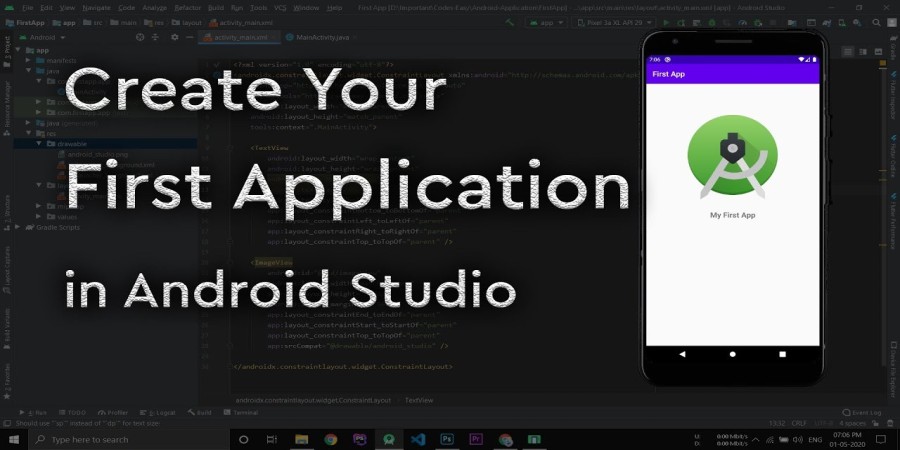
Dec 02, 2023 11:55 PM
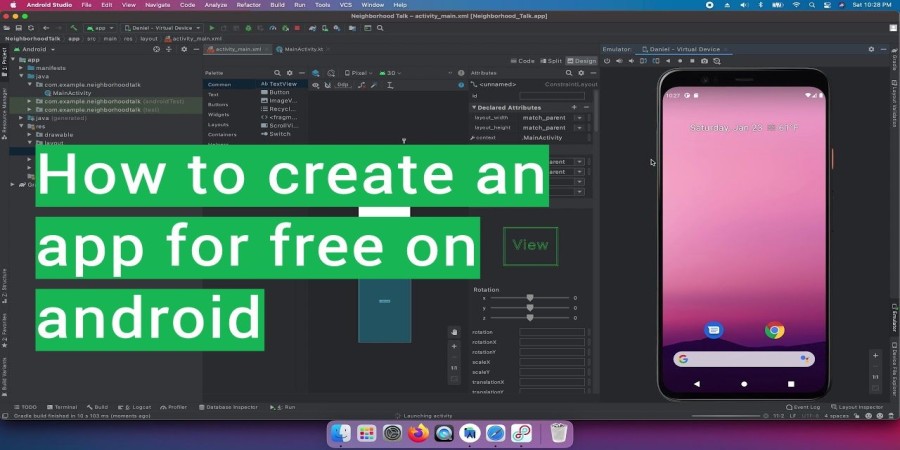
Dec 02, 2023 10:39 PM

Dec 02, 2023 10:52 PM
Categories
Comments (0)